Microsoft Math Solver is one of the amazing Artificial Intelligence Apps introduced by Microsoft.
It's a free Mobile App that would help you to solve and understand math problems step by step.
Download Microsoft Math Solver
 Unforthuanly, the Microsoft Math Solver is not available as a Web App, it's only available as a Mobile App.
Unforthuanly, the Microsoft Math Solver is not available as a Web App, it's only available as a Mobile App.
You can download the Microsoft Math Solver through the following:
Microsoft Math Solver Features
- Easy to use, and user-friendly.
- Multiple options to provide your equation:
- Scan.
- Draw.
- Type.
- Import Image.
- Support the following:
- Fractions.
- Rational Equation.
- Radical equation.
- Absolute value equation.
- Logarithmic equation.
- Quadratic equation.
- Arithmetic.
- Trigonometry.
- Matrix multiplication.
- Simultaneous equation.
- Differentiation.
- Integration.
- Limits.
- Word Problem like "What the 40 percent of 250?"
- Graph the equation and visualize the function to understand the variable relations.
- detailed and Step by step solution.
- Equation result verification by providing the equation with your solution, it will verify it.
- Browse related concepts.
- Similar problems from a web search.
- History for your previous equations.
- Bookmark option for important equations.
- Multiple supported languages:
- English.
- Spanish.
- German and more.
How to use Microsoft Math Solver?
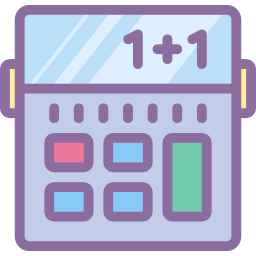
You have multiple options to provide your Math issue to Microsoft Math Solver.
- Scan.
- Draw.
- Type.
- Import Image.
Scan
- Open Microsoft Math Solver App on your Mobile.
- Click on Scan.
- Adjust your mobile to point to the Math equation.
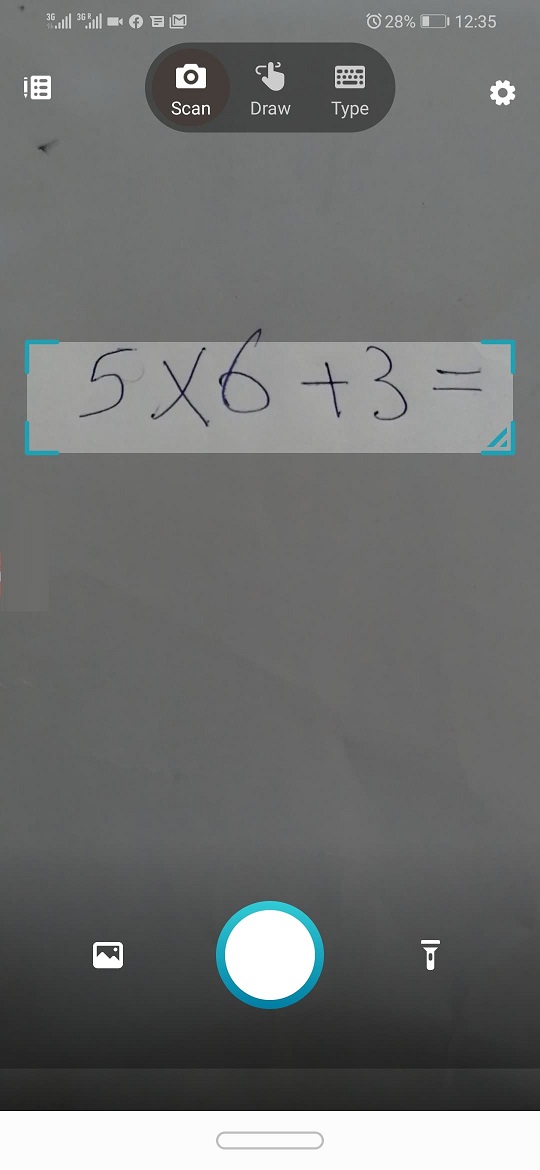
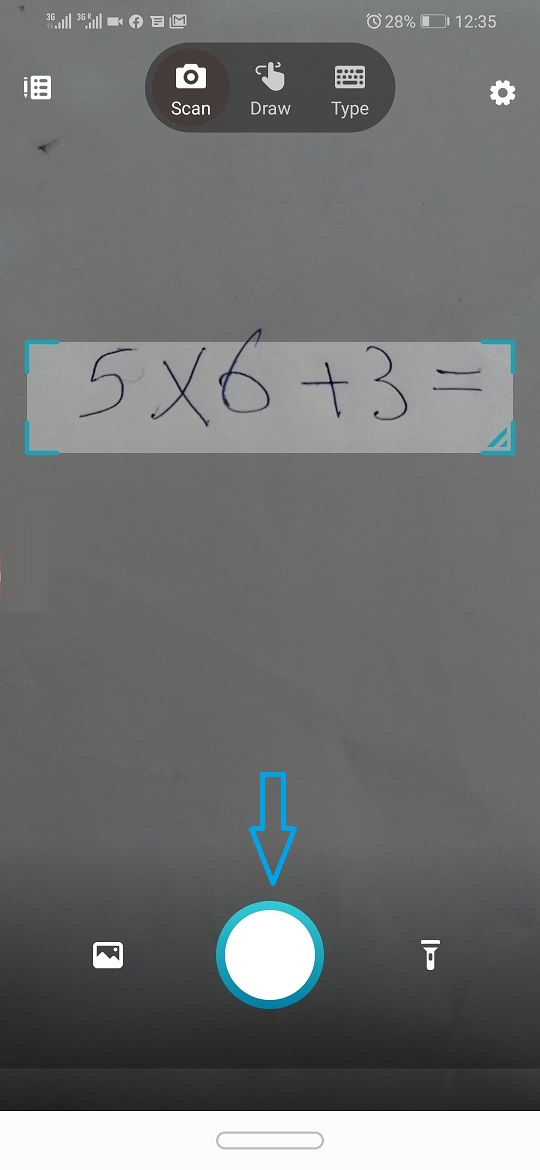
- The Microsoft Math Solver will scan your equation and calculate it as shown below:
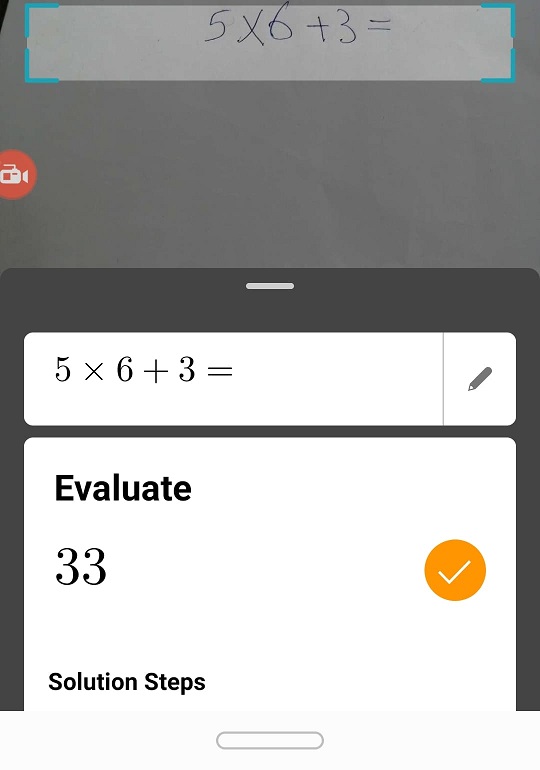
- BTW, you can scan images on your Mobile,
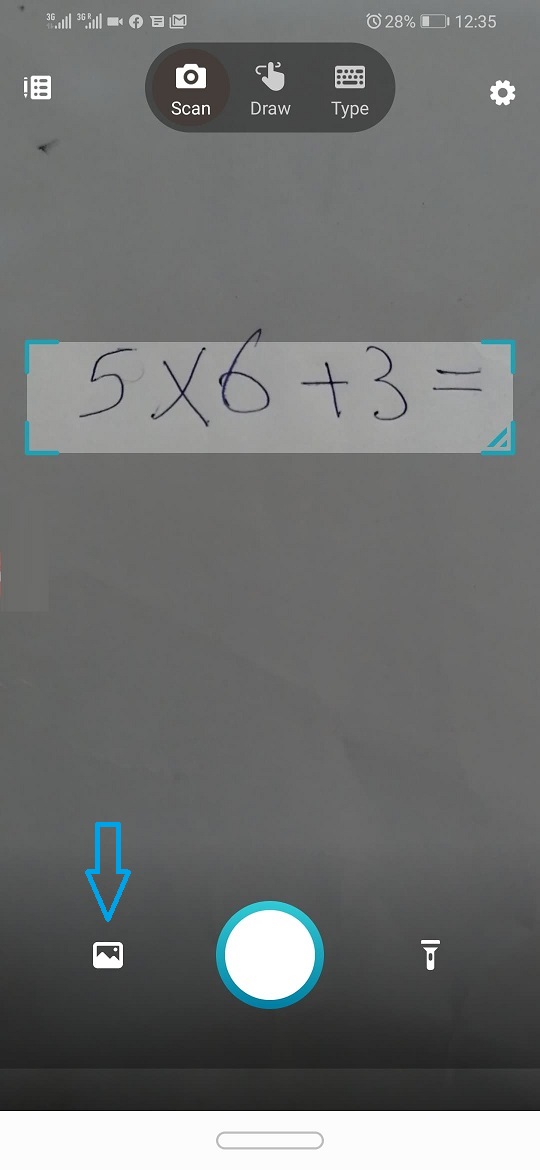
- As well as you can scan your PC screen.
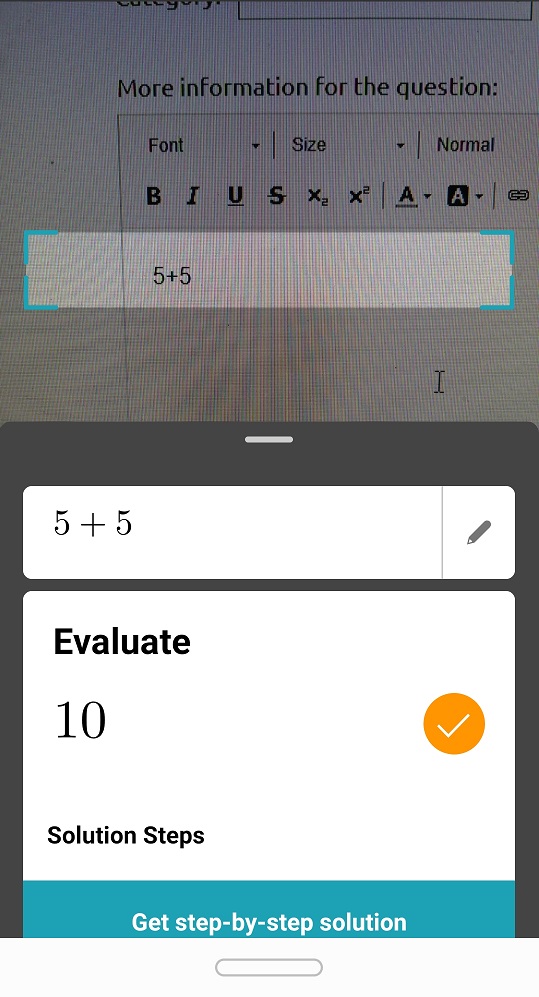
- Additionally, you can open the flashlight
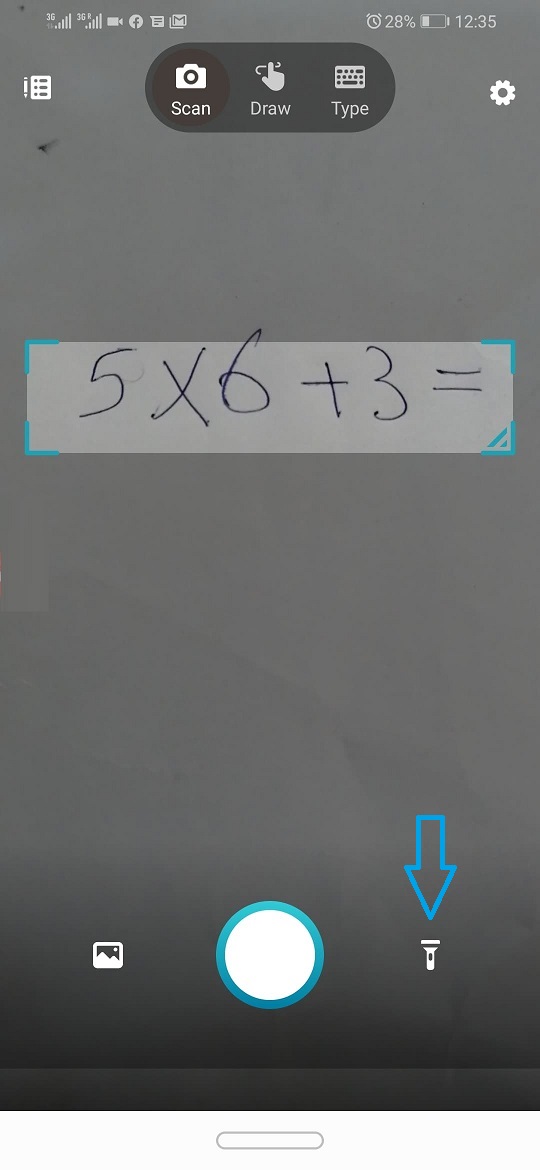
Draw
You can also draw the math equation by your hand as shown below
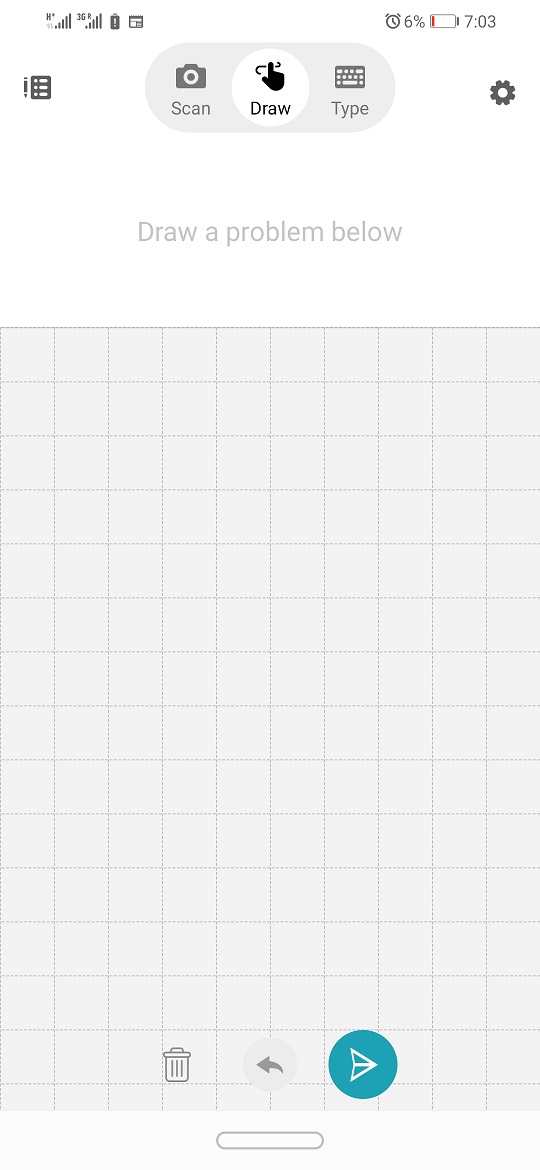
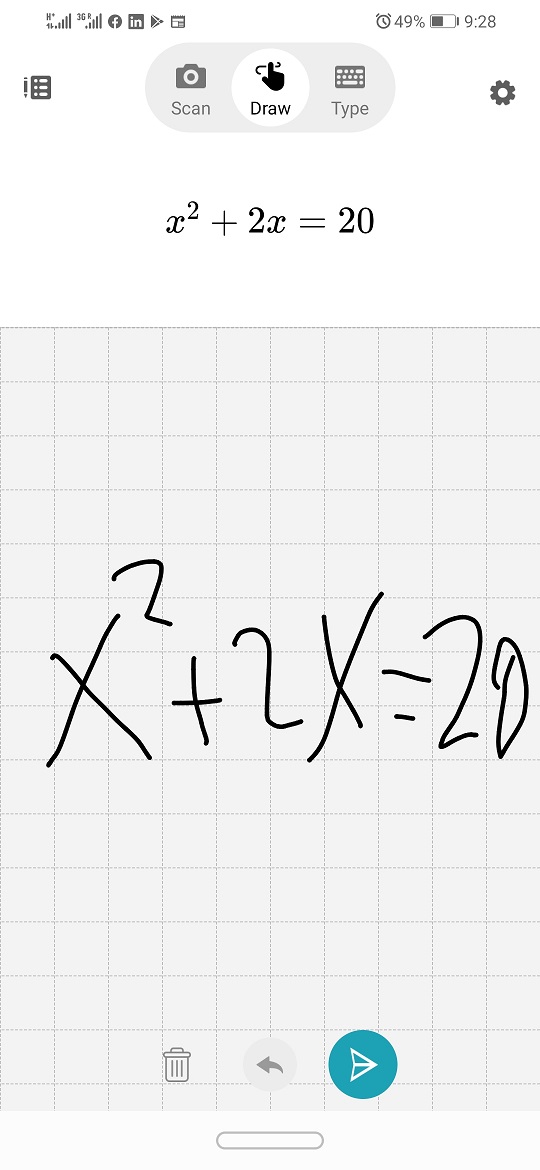
Type
You can also type the math equation as a calculator
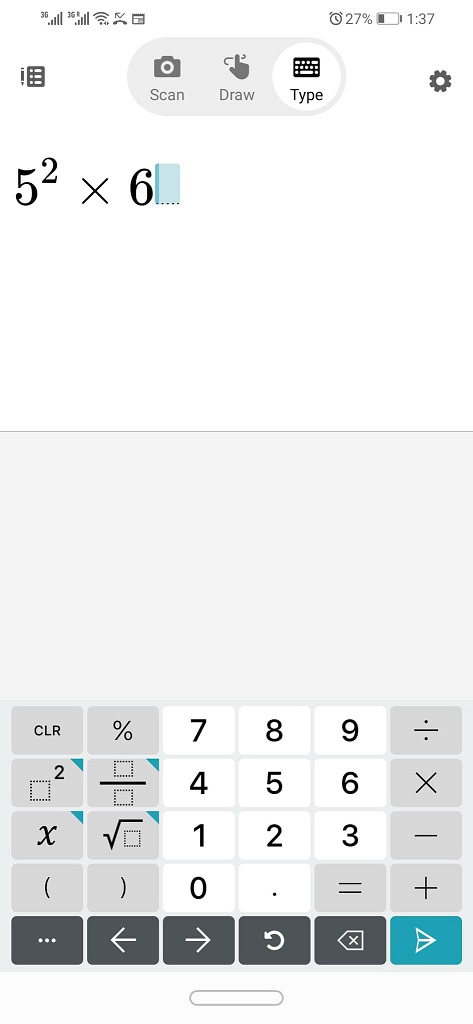
Then get the result and the related concepts
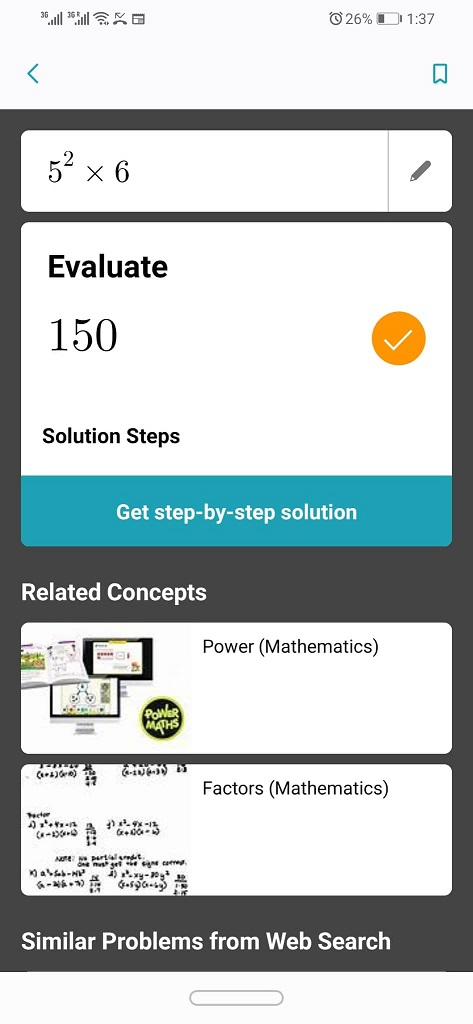
Additionally, get the step by step solution.
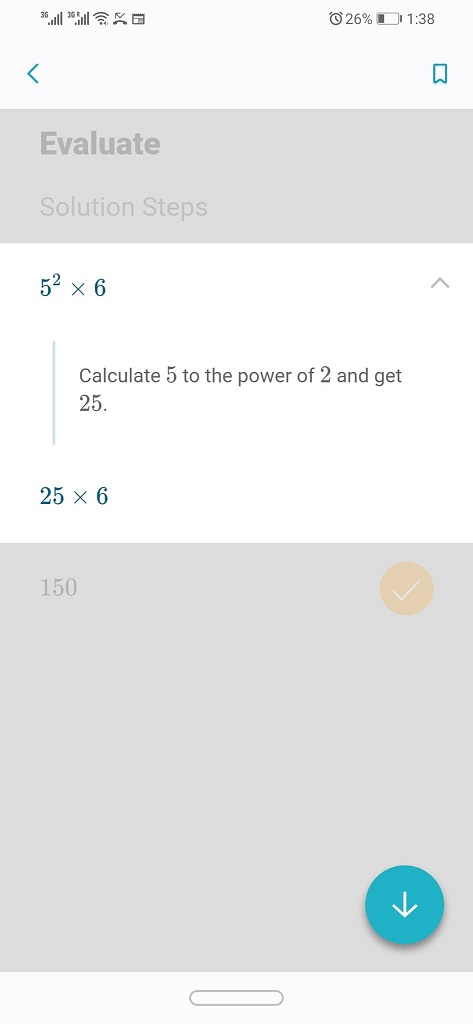
Conclusion
In conclusion, we have explored Microsoft Math Solver as an awesome AI Apps introduced by Microsoft.