Jira, Asana, and Trello are popular project management and collaboration tools that offer various features to help teams organize and track their work.

What's Jira?
Jira is a powerful and highly customizable tool primarily focused on software development and issue tracking developed by Atlassian.

- It is a project management software used for issue tracking and agile project management.
- It is a popular tool among software development teams to plan, track, and release software projects.
- It helps teams streamline their work, track progress, and collaborate effectively throughout the project lifecycle.
- It provides a centralized platform for managing tasks, bugs, and other types of issues and it helps teams to organize and prioritize their work.
- It offers numerous features like sprints for Scrum management and other agile boards like Kanban.
What're the key features of Jira?
Here are more details and the key features of Jira
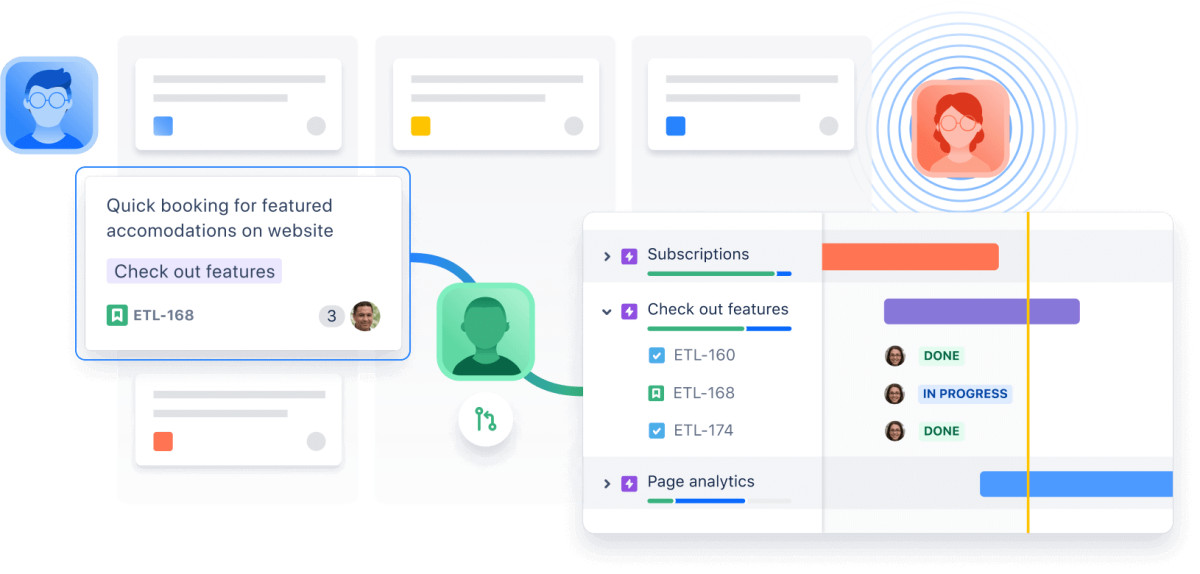
1) Project Management
Jira provides a range of project management features, including project planning, task assignment, and progress tracking. It supports both Agile methodologies (Scrum and Kanban) and traditional project management approaches. Teams can create backlogs, plan sprints, manage user stories, and visualize progress through various boards and charts.
2) Issue Tracking
Jira is primarily known for its robust issue-tracking capabilities. It allows teams to create, assign, and track issues or tasks throughout their lifecycle. Issues can represent bugs, user stories, feature requests, or any other work item that needs to be tracked.
3) Customizable Workflows
One of Jira's powerful features is its highly customizable workflows. Workflows define the lifecycle of an issue, including different states, transitions, and conditions. Teams can tailor workflows to fit their specific processes and automate actions, ensuring efficient collaboration and adherence to predefined processes.
4) Reporting and Analytics
Jira provides reporting capabilities to track project metrics, measure team performance, and gain insights into project health. It offers pre-built reports and dashboards, allowing stakeholders to monitor progress, identify bottlenecks, and make data-driven decisions. Jira also supports custom reporting through built-in query language (JQL) and integration with business intelligence tools like Tableau.
5) Integration Ecosystem
Jira has a rich ecosystem of integrations with various third-party tools and services. It integrates seamlessly with other Atlassian products such as Confluence, Bitbucket (version control system), and Bamboo (continuous integration and deployment tool). Additionally, Jira offers a wide range of plugins and APIs, enabling integration with external tools, communication platforms, and automation frameworks.
6) Collaboration and Communication
Jira offers collaboration features to facilitate communication among team members. Users can comment on issues, tag colleagues, and attach files. Jira integrates with other collaboration tools like Confluence (Atlassian's wiki platform) to enhance knowledge sharing and documentation.
7) Cloud and Self-hosted Versions
Jira is available in both cloud-based (Jira Cloud) and self-hosted (Jira Server/Data Center) versions. Jira Cloud offers the advantage of easy setup, scalability, and automatic updates, while Jira Server/Data Center provides more control and customization options for on-premises deployment.
Jira Pricing Plans
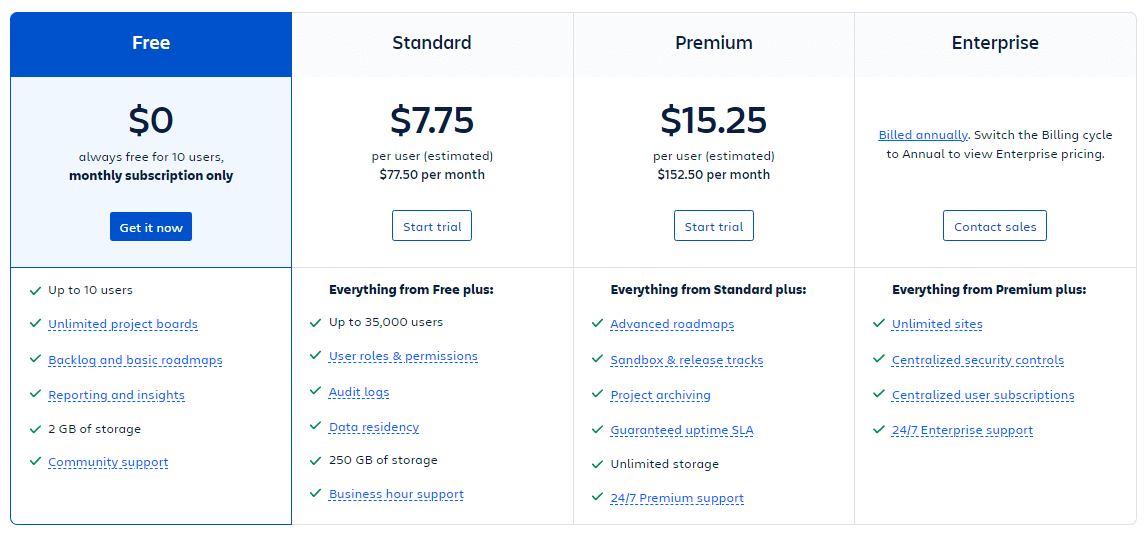
For more details, Please check the Jira Software Official site.
What's Asana?
Asana is a flexible project management tool suitable for a wide range of teams and industries.

- It is a flexible project management tool suitable for a wide range of teams and industries.
- It provides a user-friendly interface and focuses on visualizing project progress and team workflows.
- It supports integrations with various third-party tools, making it easy to connect with other applications and streamline workflows.
- It is a popular project management and collaboration tool designed to help teams organize, track, and manage their work efficiently.
What're the key features of Asana?
Here are more details and the key features of Asana
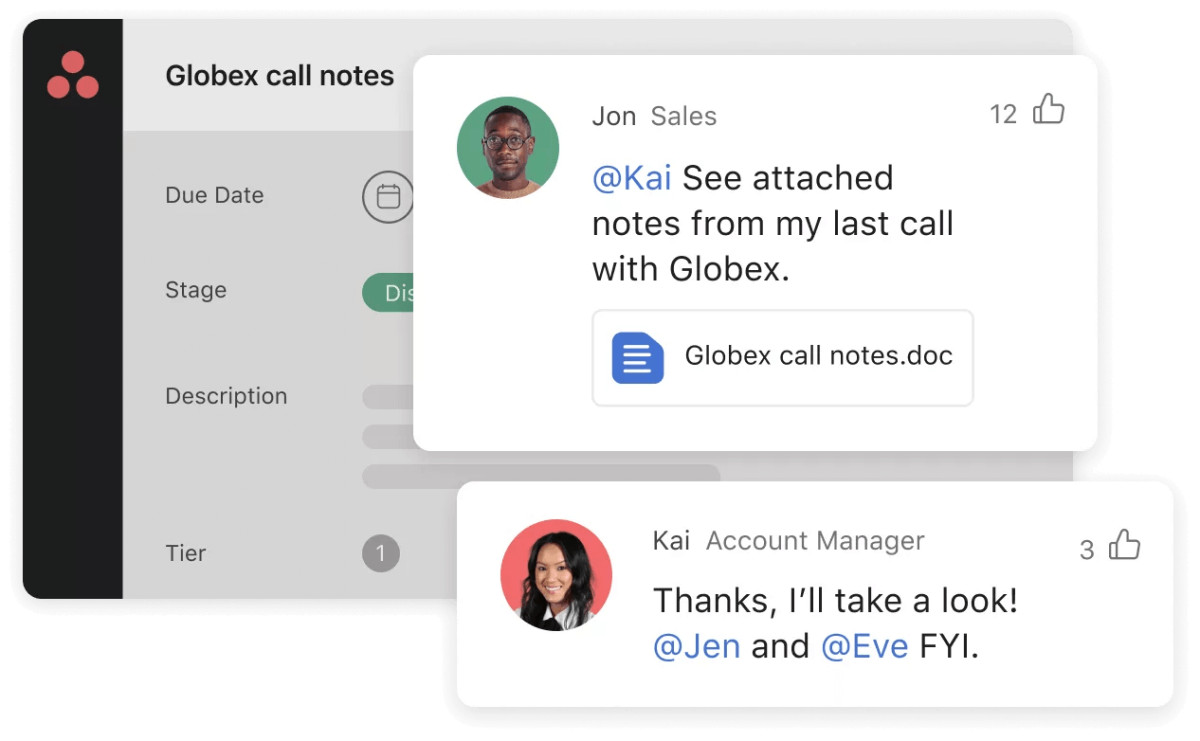
1) Project Planning and Organization
Asana provides features to plan and organize projects effectively. Users can create project timelines, set dependencies, and define project milestones. With customizable project views, teams can visualize their work through list, board, timeline, or calendar formats, based on their preference and needs.
2) Task Management
At the core of Asana is its task management functionality. Teams can create tasks, assign them to team members, set due dates, and add relevant details and attachments. Tasks can be organized into projects, allowing for easy categorization and tracking.
3) Collaboration and Communication
Asana promotes collaboration and communication within teams. Users can comment on tasks, tag colleagues for specific actions or updates, and have discussions within the context of the work. This helps facilitate real-time collaboration and keeps everyone aligned.
4) Team and Workload Management
Asana offers tools to manage team members and their workloads. Managers can assign tasks to individuals, track progress, and ensure work is evenly distributed. Users can view their own tasks, prioritize work, and update their progress, creating transparency and accountability.
5) Integration Ecosystem
Asana integrates with a wide range of third-party tools, allowing users to connect their work across various platforms. Integrations include popular applications such as Google Drive, Slack, Microsoft Teams, Dropbox, and more. This enables seamless collaboration and centralizes information.
6) Automation and Workflows
Asana includes automation features to streamline workflows and reduce manual effort. Users can create rules and triggers that automate actions based on predefined conditions. For example, automatically assigning tasks to specific team members when a certain milestone is reached.
7) Reporting and Analytics
Asana provides reporting and analytics features to gain insights into project progress and team performance. Users can generate reports on tasks, milestones, and project timelines. These visualizations help monitor project health, identify bottlenecks, and make data-driven decisions.
8) Mobile and Desktop Apps
Asana offers mobile apps for iOS and Android devices, allowing users to access and manage their work on the go. Additionally, it provides desktop apps for Windows and macOS, providing a dedicated interface for desktop users.
Asana Pricing Plans
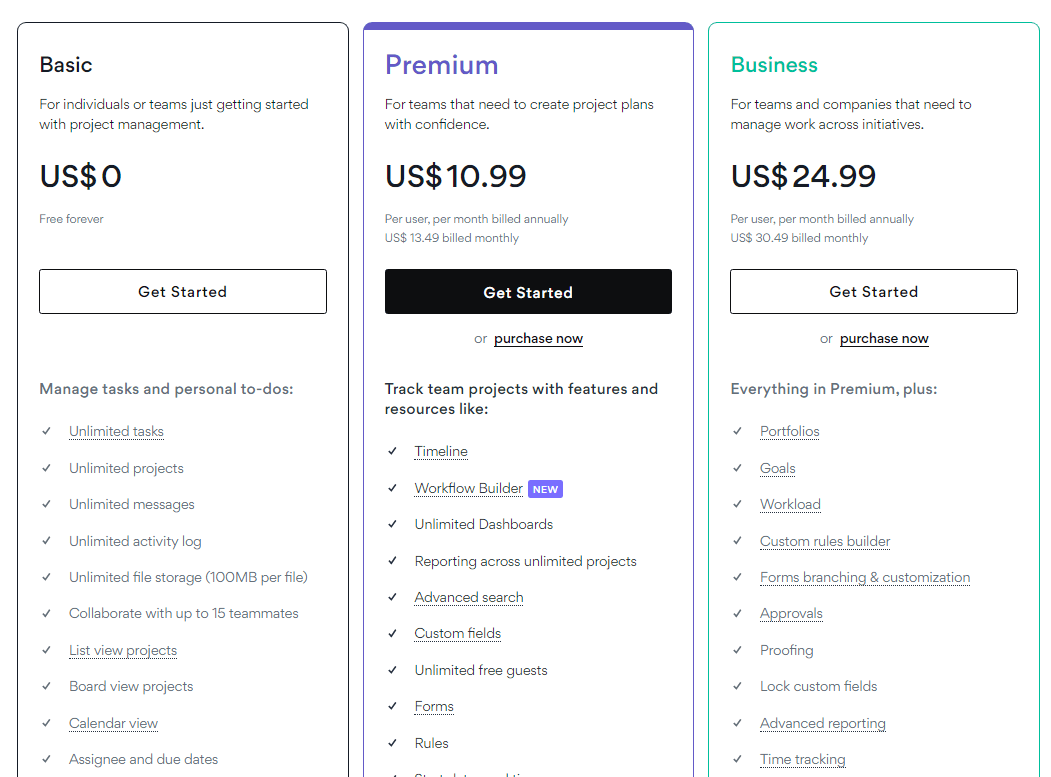
Fore more details, Please check the Asana Official Site
What's Trello?
Trello is a web-based project management and collaboration tool that uses a visual Kanban board approach to help individuals and teams organize and track their work.

- Trello is known for its simplicity and visual Kanban board interface, making it easy for individuals and teams to get started quickly.
- It organizes work into boards, lists, and cards, allowing users to track progress and move tasks across different stages.
- Trello's key features include task management, team collaboration, due dates, file attachments, and basic reporting.
- While it may lack some of the advanced features of Jira or Asana, Trello's simplicity makes it popular for small to medium-sized projects and teams.
What're the key features of Trello?
Here are more details and the key features of Trello

1) Kanban Boards
Trello's primary feature is its Kanban-style boards, where tasks or "cards" are represented as movable items within columns. Columns typically represent different stages of work, such as "To Do," "In Progress," and "Completed." Users can create new cards, assign them to team members, set due dates, and add labels or attachments.
2) Task Management
Trello provides a simple and intuitive interface for managing tasks. Users can create, edit, and prioritize cards with ease. Cards can contain various details such as descriptions, checklists, comments, and file attachments, allowing for rich task documentation.
3) Collaboration and Communication
Trello enables collaboration and communication within teams. Team members can comment on cards, mention colleagues for specific actions or feedback, and engage in discussions related to the tasks. This promotes real-time collaboration and keeps everyone informed.
4) Board Customization
Trello allows users to customize boards to fit their specific needs. They can create new columns, rename existing ones, and adjust the workflow to match their preferred process. Users can also add labels, assign colors, and create custom fields to further categorize and organize cards.
5) Public and Private Boards
Trello allows users to create both public and private boards. Public boards are visible to anyone with the board's URL, making them suitable for sharing project updates or information with external stakeholders. Private boards, on the other hand, are only accessible to invited members, ensuring confidentiality and security.
6) Integrations and Power-Ups
Trello integrates with various external tools and services through its Power-Ups feature. Power-Ups enhance Trello's functionality by providing additional features and integrations. For example, users can integrate with popular tools like Google Drive, Slack, Jira, GitHub, and more, extending Trello's capabilities.
7) Automation with Butler
Trello offers automation capabilities through its built-in automation tool called Butler. With Butler, users can create rules and triggers that automate repetitive tasks or actions. For example, automatically moving cards to a specific column when a due date is reached or sending notifications based on certain events.
8) Mobile and Desktop Apps
Trello provides mobile apps for iOS and Android devices, allowing users to access their boards and manage tasks on the go. Additionally, Trello offers desktop apps for Windows and macOS, providing a dedicated interface for desktop users.
Trello Pricing Plans
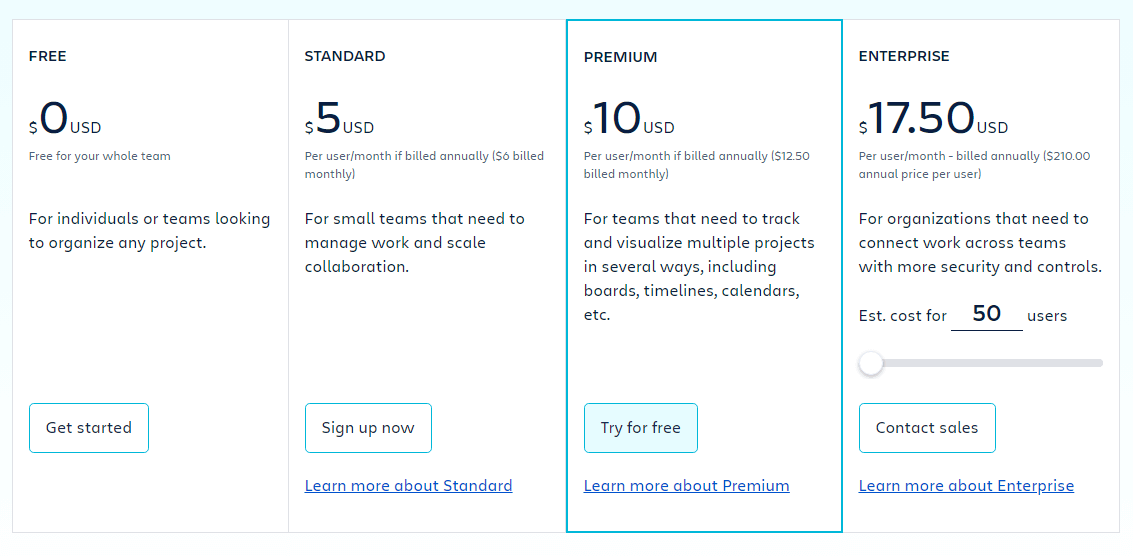
For more details, Please check the Trello Official Site
Which tool should I use Jira, Asana, and Trello?
When choosing between Jira, Asana, and Trello, you have to consider
- The specific needs of your team,
- The complexity of your projects,
- Level of customization required.
- Budget
When I should use Jira?
Jira is well-suited for software development teams or projects that require highly customizable workflows.
- If you're working on complex projects with intricate workflows or have specific customization requirements, Jira might be the better choice.
- Jira offers extensive customization options and is highly flexible, making it suitable for software development teams or projects with detailed processes.
When I Should use Asana?
Asana offers a broad range of features and flexibility for different types of teams and projects.
- If you need a tool that can handle task management, project planning, collaboration, and reporting, Asana offers a comprehensive set of capabilities, and it might be the better choice.
When Should I use Trello?
Trello provides a simple and visual interface that works well for smaller projects or teams looking for a lightweight solution.
- Trello's simplicity, visual nature, and ease of use make it popular for small to medium-sized projects or teams looking for a straightforward task management solution.
- It is particularly well-suited for individuals or teams who prefer a visual representation of their work and value simplicity and flexibility in their project management approach
- If you value simplicity and ease of use, Trello might be the right fit.
Ultimately, it's recommended to involve your team in the decision-making process and consider their preferences and requirements. You may also consider conducting trials or demos of the tools to get a firsthand experience and see which one resonates best with your team's workflow and objectives.
Conclusion
In conclusion, Jira, Asana, and Trello are all popular project management and collaboration tools with their own strengths and target audiences.
Here's a summary of their key characteristics:
- Jira: Jira is a robust tool known for its extensive customization options and flexibility. It excels in complex project management, issue tracking, and software development workflows. It offers advanced features, and extensive integrations, and is suitable for teams that require highly customizable workflows and reporting.
- Asana: Asana is a comprehensive tool that provides a wide range of features, making it suitable for various industries and project types. It offers strong task management, project planning, collaboration, and reporting capabilities. Asana focuses on team collaboration and communication, with user-friendly interfaces and integration options.
- Trello: Trello stands out for its simplicity and visual approach to project management. It offers an intuitive Kanban board interface that appeals to teams seeking a lightweight and straightforward tool. Trello is ideal for small to medium-sized projects or teams looking for easy task management and basic collaboration features.
When choosing among Jira, Asana, and Trello, consider factors such as the complexity of your projects, customization requirements, team size, collaboration needs, integration options, and budget. Involving your team in the decision-making process and trying out the tools through demos or trials can help determine the best fit for your specific needs and workflow preferences.