As per my observation in different IIS versions, it seems the "Start Automatically" option is not available in IIS 10, and IIS 8.5 in the IIS Manager interface, it's only available in IIS 7 and previous versions!!
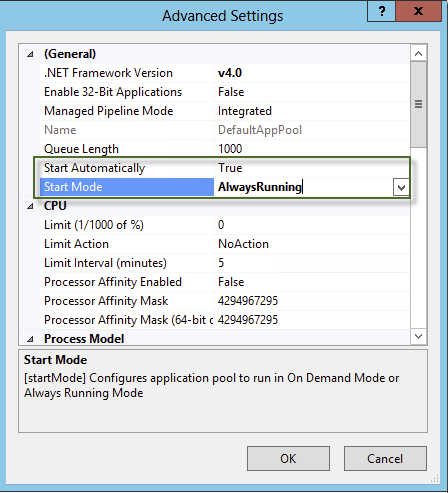
I also noticed that if the IIS initialization feature that introduced in IIS 7.5 is already installed,

The "Start Automatically" option will not be available for the Application Pool in the IIS Manager interface.
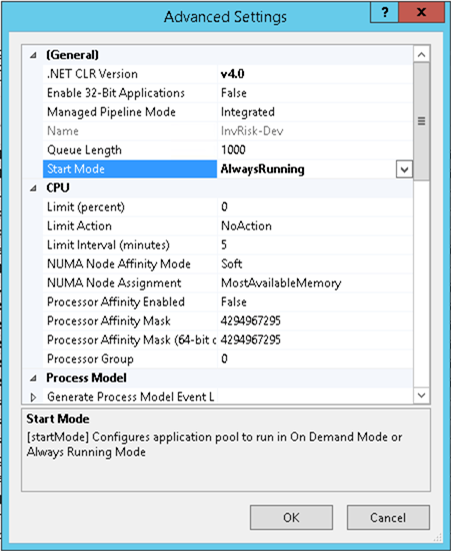
So to get the same impact of Start Automatically in IIS 7.5 and later, you have to set the Preload Enabled to True at the WebSite > Advanced Settings as shown below
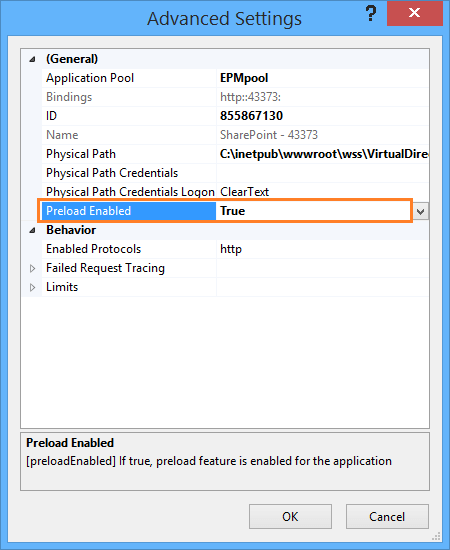
Note: The IIS 8.0 Application Initialization feature gives developers and administrators the ability to return static content to browsers while IIS is initializing a "cold" application. Serving static content immediately to browsers gives customers a better user experience. Read more at IIS initialization