List of extended web application in SharePoint 2016
You are right, the extended web applications are not listed at the Central Administration - Manage web application page.
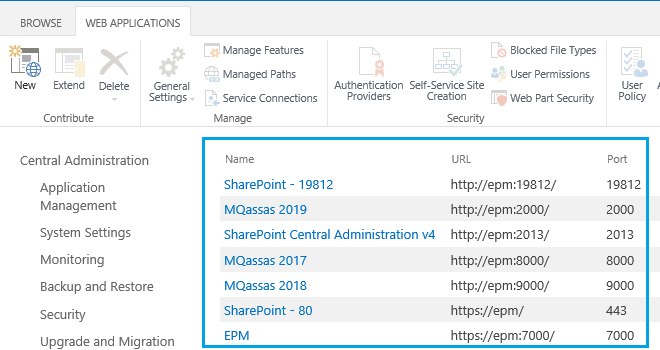
However, you can get the list of extended web application in SharePoint 2016 through the below workarounds:
1) Get list of extended web application using Centeral Administration
- Open Central Administration > Application Management > Manage Web Application.
- In the Manage Web Application, only the main web application will be listed.
- Click on the main web application.
- From the above ribbon, click on "
Delete" . (don't worry, we'll not delete it)
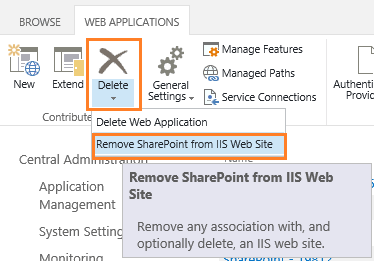
- In the dropdown list, you can find all the list of all extended web applications.
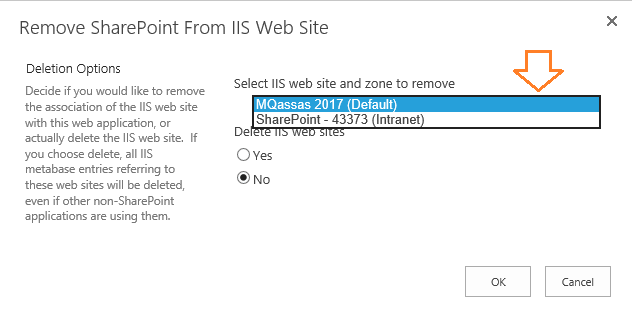
2) Get list of extended web application using powershell
As per my humble knowledge, there is no also direct way to get list of all extended web applications using PowerShell, but we the below workaround would help you.
- Open SharePoint Management Shell as Administrator.
Run the below cmdlet to get the main web application.
$w = Get-SPWebApplication -Identity 'Web App URL'
the below cmdlet would help you to list all alternate URLs with the corresponding zone, but you should be aware that not all URLs in alternate access mappings refer to extended web application!
$w.AlternateUrls
So to get the list of extended web applications, run the below cmdlet.
$w.IisSettings.Values | select servercomment
Output
The first one is by default is the main web application in the default zone
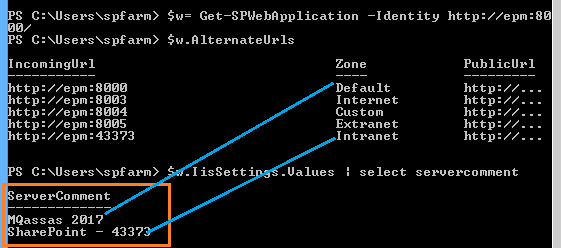
Note: the central administration method is the preferred one because it shows the extended web application and its zone on one screen!
See Also