In Microsoft Ignite, Microsoft has announced groundbreaking enhancements to Copilot Studio, now available in preview and scheduled for general availability in early 2025. These updates are set to revolutionize how users build and utilize intelligent agents to automate tasks and streamline workflows.
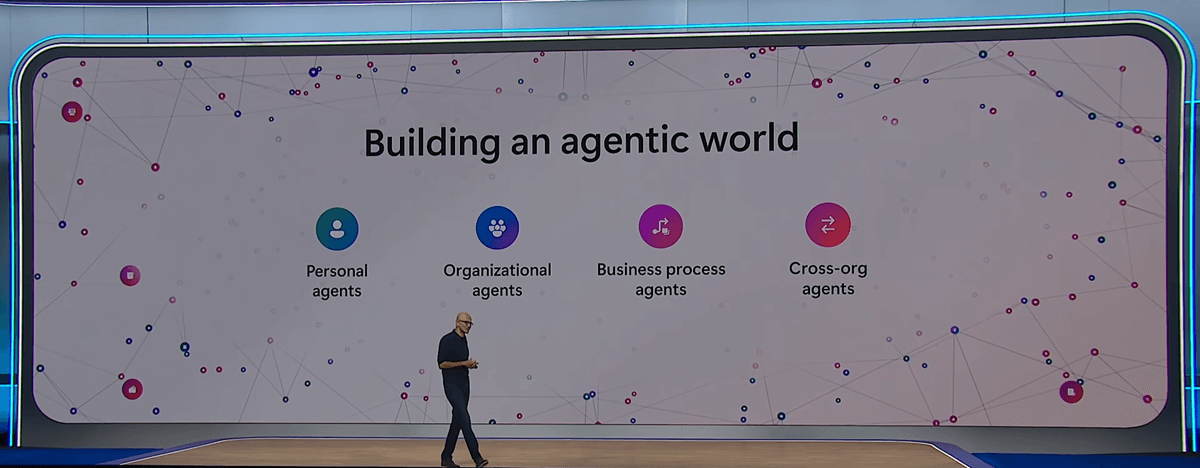
1. Autonomous Agentic Capabilities
One of the most significant innovations is the introduction of autonomous agents. Unlike traditional agents that require continuous prompts, these advanced agents can take actions independently based on predefined conditions or events.
For example, an autonomous agent can:
- Respond to incoming emails.
- Record and process uploaded files.
- Execute workflows without requiring human intervention.
This capability enables users to focus on strategic tasks while the agent handles repetitive or time-sensitive activities in the background, significantly improving efficiency and productivity.
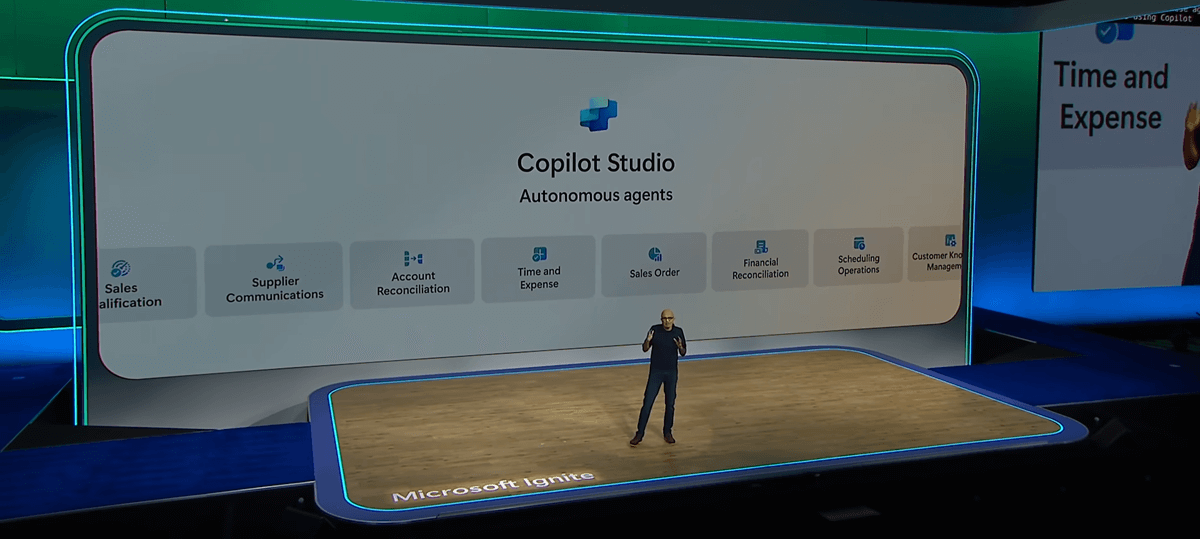
2. Agent Library for Quick Start
The new Agent Library provides users with a head start in creating agents by offering customizable templates for commonly used scenarios. These templates are designed to simplify the development process, making it accessible even to non-technical users.
Examples of available templates include:
- Leave Management Agent: Automates leave request approvals and notifications.
- Sales Order and Deal Acceleration Agent: Enhances sales workflows by automating order processing and follow-ups.
Users can modify these templates to fit their specific business needs, making Copilot Studio a versatile tool for various industries and use cases.
Why These Updates Matter
The latest updates to Copilot Studio bring several key benefits:
- Increased Efficiency: By automating routine tasks, users save time and resources.
- Enhanced Flexibility: The ability to customize agents ensures they meet unique business requirements.
- Improved Responsiveness: Autonomous agents can act instantly on triggers, reducing delays in critical processes.
Licensing Requirements
To access the features of Microsoft Copilot Studio, users need specific licenses. Here’s what’s required:
- Microsoft 365 Copilot License: Provides access to Copilot features across Microsoft 365 apps.
- Power Platform Premium or Per User License: Enables advanced capabilities, including autonomous agents and agent customization.
- Azure AI Credits (optional): Required for certain advanced AI workloads or integrations.
Learn More
See Also