How to Disable SharePoint List Modern Experience?
There is two way to disable modern experience for specific SharePoint list or library level:
1. Using SharePoint List Setting
2. Using PowerShell
1) Disable SharePoint List Modern Experience using List Settings
- Go to List Settings --> Advanced Settings.
- Scroll down to List Experience.
- Check Classic Experience.
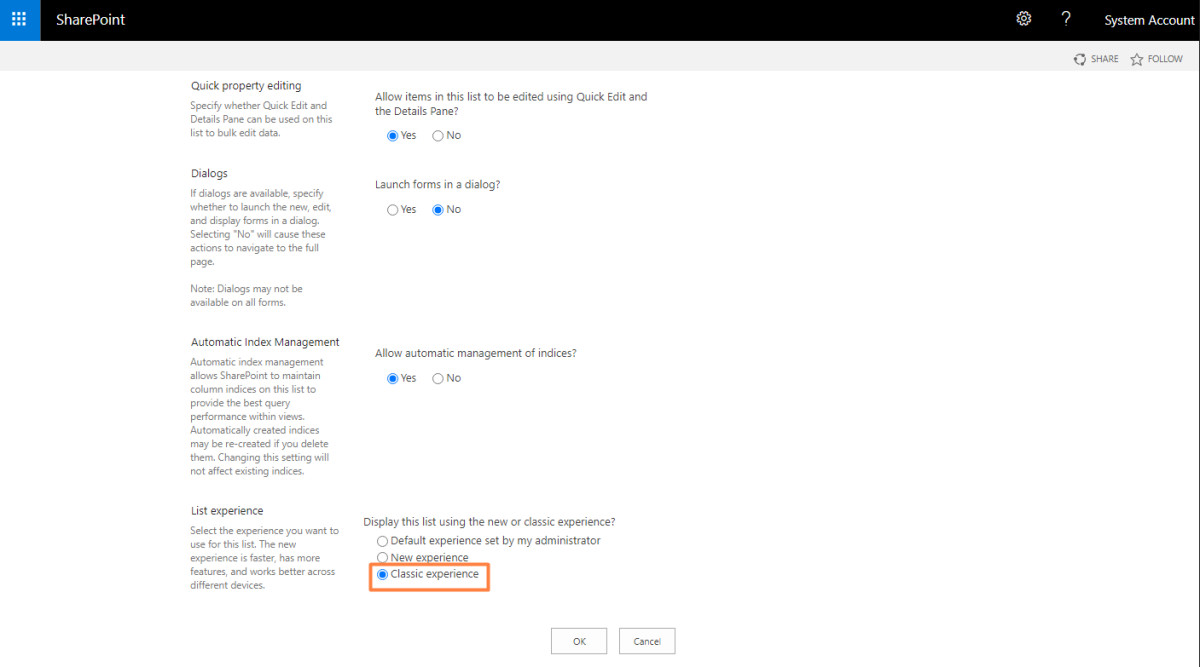
2) Disable SharePoint List Modern Experience using PowerShell
In PowerShell, you can change from modern to classic and the opposite or to default mode by grinning the below script:
Switch to Classic Experience for SharePoint List
Add-PSSnapin microsoft.sharepoint.powershell -ea 0
$site = Get-SPWeb {WebSite URL}
$list = $site.Lists["{ListName}"]
#Classic experience
$list.ListExperienceOptions = "ClassicExperience"
$list.Update()
Switch to Modern Experience for SharePoint List
Add-PSSnapin microsoft.sharepoint.powershell -ea 0
$site = Get-SPWeb {WebSite URL}
$list = $site.Lists["{ListName}"]
#Modern experience
$list.ListExperienceOptions = "NewExperience"
$list.Update()
Switch to Default Experience for SharePoint List
Add-PSSnapin microsoft.sharepoint.powershell -ea 0
$site = Get-SPWeb {WebSite URL}
$list = $site.Lists["{ListName}"]
#Default experience
$list.ListExperienceOptions = "Auto"
$list.Update()
See Also