Change the SharePoint Site template after it was created, Is it possible?
As a Short answer, NO. Once the SharePoint site has been created, you can't change its template! Instead, you have to delete it and recreate it again with your preferred site template.
Check also Get SharePoint Site Template Name using PowerShell
In your case, you are using a Publishing site with workflow template that is considered a Publishing site template with Approval workflow enabled!
Therefore, you don't need to delete the site and recreate it again, you just need as a workaround solution to stop the approval workflow by doing the following:
1) Remove and disable publishing workflow for a specific document library
- Open Site contents > Click on the Page Library.
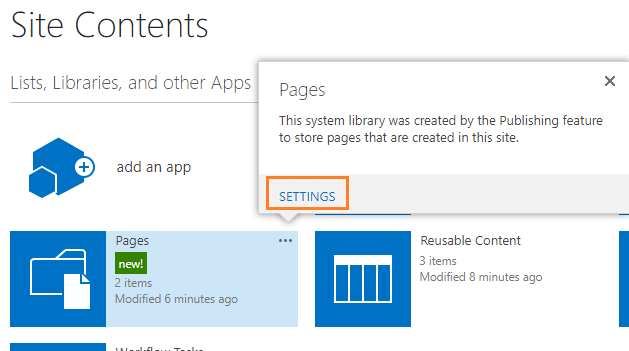
- Again, Click on
Workflow settings and remove the approval workflow.
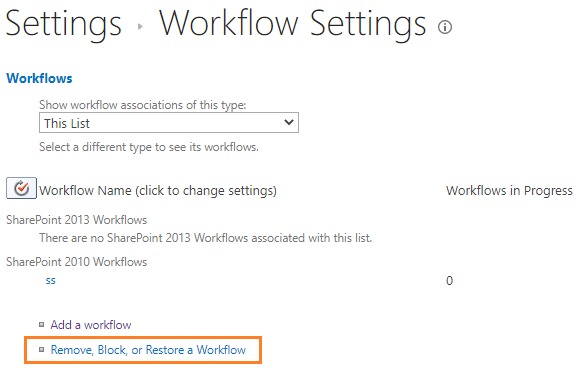
2) Deactivate workflow features in the SharePoint site
You can also deactivate the workflow features in the SharePoint site in site collection features by doing the following:
- Open Site collection.
- Go to Site Settings >
Site Collection Administration.
- Click on
Site collection features.
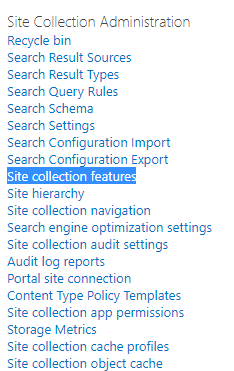
- Deactivate the following workflow features
- Workflows
- Publishing Approval Workflow
- Disposition Approval Workflow
See also Install and Configure Workflow Manager SharePoint 2016 / 2019 Step by Step