I have restored a SharePoint content database in SharePoint 2019 farm that was restored successfully, but after some hours, I browsed the site collection URL but I got this error "SharePoint object [SPContentDatabase Name=WSS_Content] is in an unsupported state, and could not be used by the current farm."
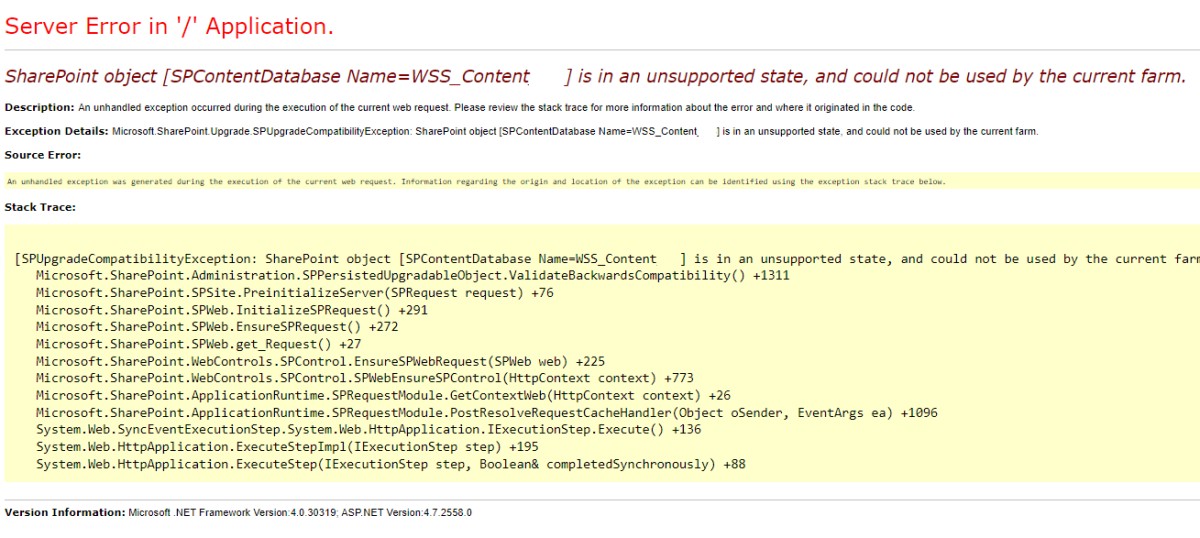
Description: An unhandled exception occurred during the execution of the current web request. Please review the stack trace for more information about the error and where it originated in the code.
Exception Details: Microsoft.SharePoint.Upgrade.SPUpgradeCompatibilityException: SharePoint object [SPContentDatabase Name=WSS_Content] is in an unsupported state, and could not be used by the current farm.
Source Error:
An unhandled exception was generated during the execution of the current web request. Information regarding the origin and location of the exception can be identified using the exception stack trace below.
Stack Trace:
[SPUpgradeCompatibilityException: SharePoint object [SPContentDatabase Name=WSS_Content] is in an unsupported state, and could not be used by the current farm. ]
Microsoft.SharePoint.Administration.SPPersistedUpgradableObject.ValidateBackwardsCompatibility() +1311
Microsoft.SharePoint.SPSite.PreinitializeServer(SPRequest request) +76
Microsoft.SharePoint.SPWeb.InitializeSPRequest() +291
Microsoft.SharePoint.SPWeb.EnsureSPRequest() +272
Microsoft.SharePoint.SPWeb.get_Request() +27
Microsoft.SharePoint.WebControls.SPControl.EnsureSPWebRequest(SPWeb web) +225
Microsoft.SharePoint.WebControls.SPControl.SPWebEnsureSPControl(HttpContext context) +773
Microsoft.SharePoint.ApplicationRuntime.SPRequestModule.GetContextWeb(HttpContext context) +26
Microsoft.SharePoint.ApplicationRuntime.SPRequestModule.PostResolveRequestCacheHandler(Object oSender, EventArgs ea) +1096
System.Web.SyncEventExecutionStep.System.Web.HttpApplication.IExecutionStep.Execute() +136
System.Web.HttpApplication.ExecuteStepImpl(IExecutionStep step) +195
System.Web.HttpApplication.ExecuteStep(IExecutionStep step, Boolean& completedSynchronously) +88
Why I get this error and how to fix the "SharePoint object is in an unsupported state, and could not be used by the current farm." in SharePoint 2019?