Variations in SharePoint 2019
First of all, you should be aware of The variations in SharePoint 2019 is deprecated but will remain supported.
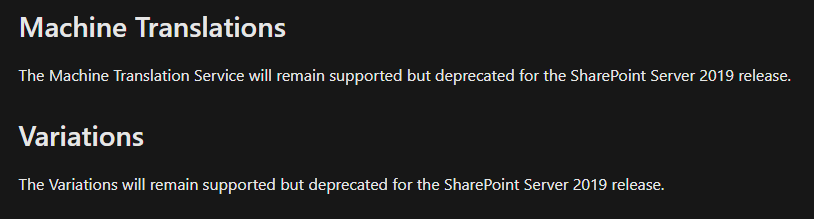
For more details, Please check Features deprecated in SharePoint Server 2019
Missing Variations in SharePoint 2019
As per the above mentioned, the Variations feature is still available in SharePoint 2019 but Variations can be used only on
1) Sites that are created by using one of the Publishing site templates, or
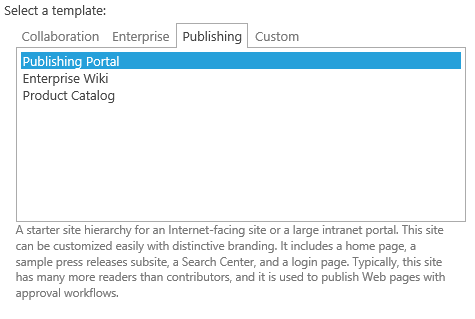
2) Sites for which the SharePoint Server Publishing Infrastructure feature was activated.
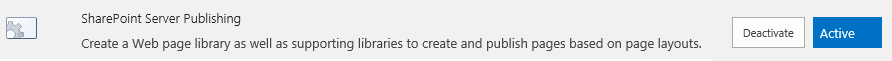
In your case, you may be using a Team site or any site template in which the SharePoint Server Publishing Infrastructure feature was NOT activated, and to be able to use Variations in SharePoint 2019 you have to activate it. or instead of using a Team site, you have to use a Publishing site template to can get Variations settings under Site collection Administrator as shown below.
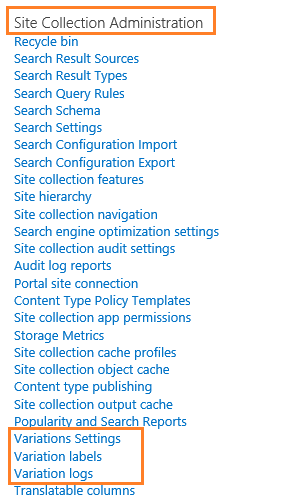
Note: Before activating the SharePoint Server Publishing feature in a Team site, you have to check first its effect at Enable SharePoint Server Publishing Feature on Team Site Considerations
Read Alos