SharePoint Online: Save list as a template is missing
It's normal behavior, In SharePoint Online Modern sites, there is no option to save a list as a template from List Settings. however, you still can save a list as a template in SharePoint online through one of the below workarounds.
Workarounds to Save Modern List as Template in SharePoint Online
There are three workarounds to save a list as a template for Modern List in SharePoint Online as the following:
- Create a new list from the existing one.
- Enable custom script in SharePoint Online (Not recommended)
- Using PnP to save a modern list as template.
1) Create a new list from the existing List in SharePoint Online
You can now create a new list from an existing list located at any site that you have permission below your tenant as the following:
- Open your site.
- Click on Site Content > New List.
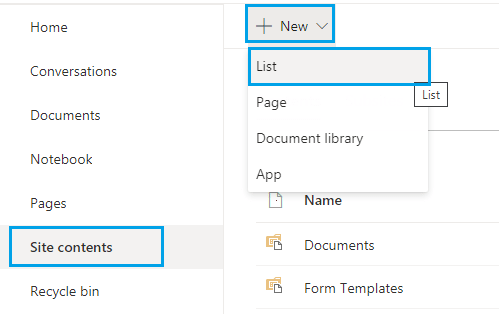
- Click on "Existing List".
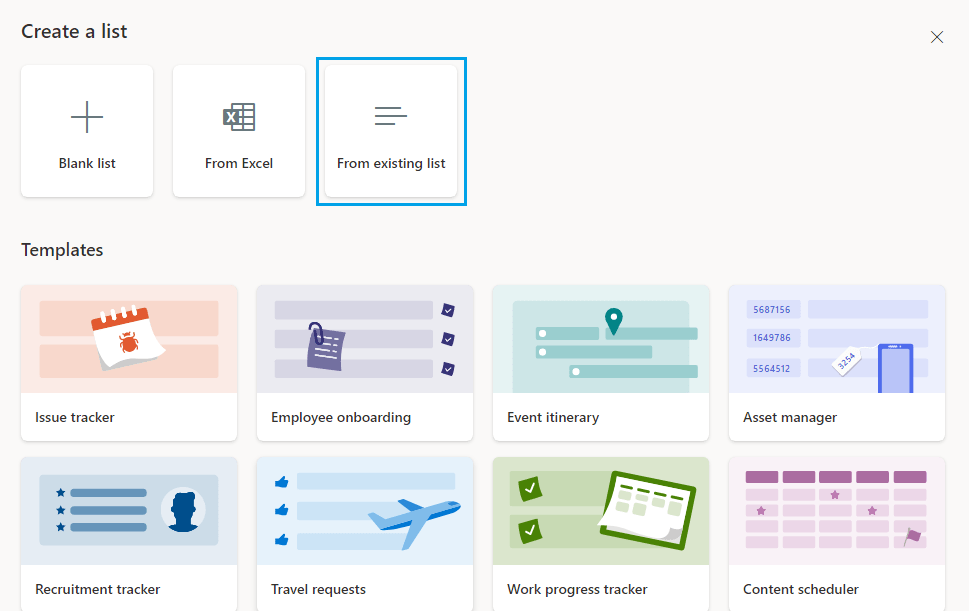
- Select the site that you need to create a list from.
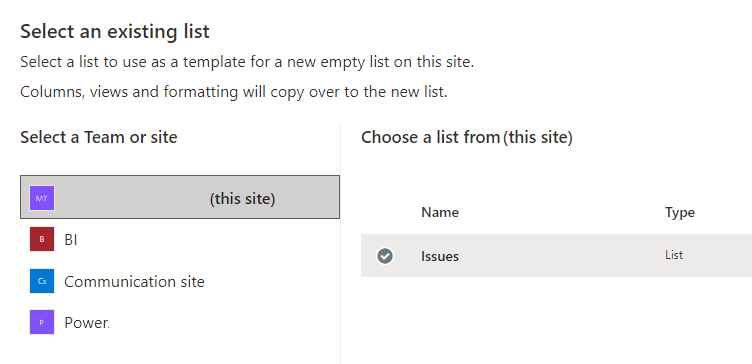
Advantage of creating a list from an existing list in SharePoint Online
- Unlike the traditional save list as template, this method will include the lookup list that used with lookup columns.
- It copies columns, and views, and column formatting.
Disadvantage of creating a list from an existing list in SharePoint Online
- it doesn't include the content.
2) Enable custom script in SharePoint Online
By default, the custom script is turned off in SharePoint Online for security implications.

- You can enable the custom script through the SharePoint Admin Center or SharePoint Online PowerShell.
- To enable Custom script, Please, check the detailed steps at Enable Save List as Template for SharePoint Modern List and Sites.
- After enabling the custom script, you will need to go to list settings, and in the above URL, just replace
listedit.aspx with savetmpl.aspx.
Note: Changes to enable custom script might take up to 24 hours to take effect!
3) Save a modern list as a template using PowerShell
- Instead of enabling the custom script, it's recommended to use PnP to save a list as a template as mentioned in this article. but it doesn't support a list with people and group fields.
See Also