SSRS 2016 The report execution has expired or cannot be found
Regardless, you are using Power BI Report Server Paginated Reports or SSRS 2016, This issue "The report execution has expired or cannot be found" usually occurs in the following cases:
- The report has been deleted.
- The report URL has trailing spaces or is not correct.
- The report Session ID is listed in the browser cookies.
1) the Paginated Report is deleted
You should first make sure that the report is not deleted by any other user who has permission to manage the report server portal.
2) The report URL has trailing spaces or is not correct.
As you have said in your question, the report is not deleted and it's already been found. so the issue is not related to report deletion, and you should make sure that you are browsing the correct report URL without any additional spaces.
3) Browser Cookies
As a quick solution, you try to add this SSRS parameter &rs:Command=ClearSession to clear the session
Ex:
http://powerbi/BIServer/Pages/ReportViewer.aspx?%2fMMReport&rs:Command=Render&rs:Command=ClearSession
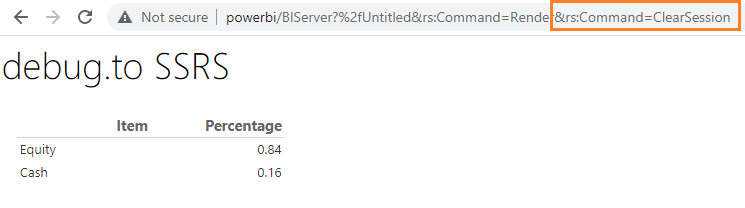
If the above solution didn't work, try to remove the report session-id from cookies data in Google Chrome by doing the following:
See Also